FAQ: iF010
How do I turn on/off the Speaker?
Flick the switch underneath the speaker
I cannot Pair the speaker to my iPhone (or other Bluetooth Device)
Please go through the following steps
- Charge the speaker fully
- Turn on the speaker as normal flicking the switch underneath the speaker
- Now go to your iPhone and activate the Bluetooth and pair as normal. I have outlined below how to do just this:
Bluetooth on the iPhone is activated by entering the Settings menu and flipping a switch labelled off to on. Then the phone will search for devices and the 'My Speaker_F010' device will appear.
Tap on it and the device will automatically pair with the iPhone, chirp that it’s ready to start playing audio, and require no additional work.
Please follow the above steps and it will pair for you.
Once this speaker is paired and connected to your cell phone successfully, next time when you switch on this speaker, it will connect to your cell phone automatically as long as the Bluetooth is on in your phone. If you need to cut off this pairing or would like to pair a different device then press and hold the BT/TF button down for approximately 5 seconds.
Then pair the new device as normal. This should solve the problem with pairing. Please let me know how you get on. Please remember I am here to solve this for you.
Is this waterproof?
No
Does this product work with my iPhone, iPad, Kindle etc?
Yes it works with any Bluetooth enabled device and pairs really easily
Can I pair multiple devices with this speaker?
Yes you can, but obviously not at the same time. If you are changing devices just hold the BT/TF button down until the device beeps. Then pair the new device to the speaker and off you go.
How long does it take to charge and how long does it hold this charge?
It's fitted with a lithium ion rechargeable battery which charges in 2-3 hours and holds a charge for about 6-8 hours of playing time.
The speaker volume is low….what’s wrong?
The volume output of the speaker depends on two things. In the first place you can adjust the volume at the speaker itself. To increase the volume on the speaker press and hold down the next track button (v+) and the volume will increase. To decrease the volume at the speaker press and hold down the previous track button (v-).
But secondly and what many people are not aware of is the speaker volume output also depends on the volume on the device you have paired to it (phone, tablet, Mp3 player etc.). So please ensure that the volume is turned up full on the device you have paired to the speaker.
So when you have both of these combined this speaker really pumps out the volume.
What is the Bluetooth range on this product?
Up to 33 feet. This means your media playing device can be up to 33 feet away and it will pair
Can I use Pandora, Google Music and Music Hub etc. on this device?
Yes, it works a treat!
It was connecting to my phone (or other device) but now it is not anymore?
I have a couple of things I would like you to try to fix this. Please rest assured we will sort this for you.
- Firstly please press and hold down the BT/TF button for 5-6 seconds.
- Then go to your phone and into the Bluetooth settings and when you see the speaker on the list of devices please press 'forget this device' (or words to that effect).
- Then search again for the speaker, pair as normal and you should be back up and running.
How do I get the radio to work?
Please follow the following steps to configure the FM radio:
Firstly put one end of the AUX line in cable into the AUX slot of the speaker and leave the other end loose. This acts as an enhancer for the antenna (the charging cable will also work)
Press the button with M/TF to switch to Radio mode
Press and hold for about 5 seconds the Pause/Play button and the speaker will automatically search for FM radio channels. The speaker saves these channels.
Once searched you can then press the Next or Previous button to change the channels.
I cannot get the micro SD card to work?
Can you please check the following?
Is the micro SD card fully into the speaker and has clicked into the SD slot?
Are the files on the card all in Mp3 format?
Can you make sure that your Mp3 file is either 128kpbs, 256kpbs or 320kpbs mp3 file and not a 32kpbs mp3 file which will not work?